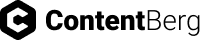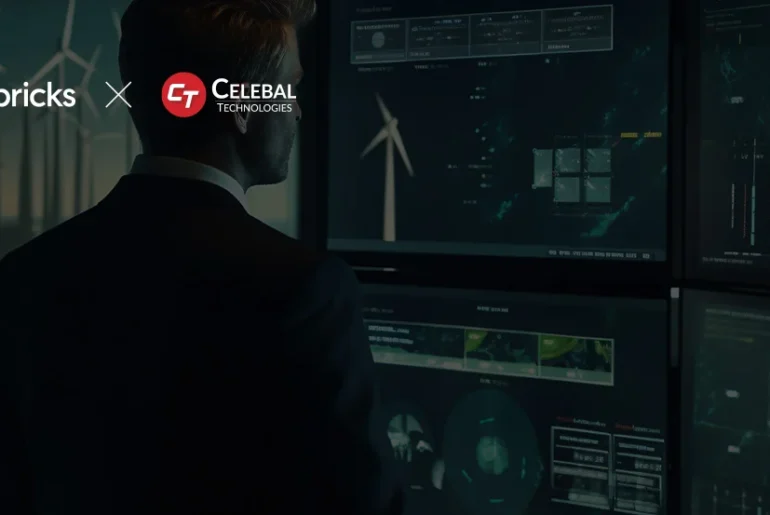DevOps combines development (Dev) and operations (Ops) to unite people, process, and technology in application planning, development, delivery, and operations. DevOps enables coordination and collaboration between formerly siloed roles like development, IT operations, quality engineering, and security.
DevOps speeds delivery of higher-quality software by combining and automating the work of software development and IT operations teams
DevOps Lifecycle
Discover Building software is a team sport. In preparation for the upcoming sprint, teams must workshop to explore, organize, and prioritize ideas. Ideas must align to strategic goals and deliver customer impact. Agile can help guide DevOps teams.
Plan DevOps teams should adopt agile practices to improve speed and quality. Agile is an iterative approach to project management and software development that helps teams break work into smaller pieces to deliver incremental value.
Build Git is a free and open-source version control system. It offers excellent support for branching, merging, and rewriting repository history, which has led to many innovative and powerful workflows and tools for the development build process.
Test Continuous integration (CI) allows multiple developers to contribute to a single shared repository. When code changes are merged, automated tests are run to ensure correctness before integration. Merging and testing code often help development teams gain reassurance in the quality and predictability of code once deployed.
Deploy Continuous deployment (CD) allows teams to release features frequently into production in an automated fashion. Teams also have the option to deploy with feature flags, delivering new code to users steadily and methodically rather than all at once. This approach improves the velocity, productivity, and sustainability of software development teams.
Operate Manage the end-to-end delivery of IT services to customers. This includes the practices involved in design, implementation, configuration, deployment, and maintenance of all IT infrastructure that supports an organization’s services.
Observe Quickly identify and resolve issues that impact product uptime, speed, and functionality. Automatically notify your team of changes, high-risk actions, or failures, so you can keep services on.
Continuous feedback DevOps teams should evaluate each release and generate reports to improve future releases. By gathering continuous feedback, teams can improve their processes and incorporate customer feedback to improve the next release.
What are the Benefits of DevOps?
- Speed : Teams that practice DevOps release deliverables more frequently, with higher quality and stability. In fact, the DORA 2019 State of DevOps report found that elite teams deploy 208 times more frequently and 106 times faster than low-performing teams. Continuous delivery allows teams to build, test, and deliver software with automated tools.
- Improved collaboration : The foundation of DevOps is a culture of collaboration between developers and operations teams, who share responsibilities and combine work. This makes teams more efficient and saves time related to work handoffs and creating code that is designed for the environment where it runs.
- Rapid deployment : By increasing the frequency and velocity of releases, DevOps teams improve products rapidly. A competitive advantage can be gained by quickly releasing new features and repairing bugs.
- Quality and reliability : Practices like continuous integration and continuous delivery ensure changes are functional and safe, which improves the quality of a software product. Monitoring helps teams keep informed of performance in real-time.
- Security : By integrating security into a continuous integration, continuous delivery, and continuous deployment pipeline, DevSecOps is an active, integrated part of the development process. Security is built into the product by integrating active security audits and security testing into agile development and DevOps workflows.
DevOps Practices?
- Continuous integration : Continuous integration is the practice of automating the integration of code changes into a software project. It allows developers to frequently merge code changes into a central repository where builds and tests are executed. This helps DevOps teams address bugs quicker, improve software quality, and reduce the time it takes to validate and release new software updates.
- Continuous delivery : Continuous delivery expands upon continuous integration by automatically deploying code changes to a testing/production environment. It follows a continuous delivery pipeline, where automated builds, tests, and deployments are orchestrated as one release workflow.
- Situational awareness : It is vital for every member of the organization to have access to the data they need to do their job as effectively and quickly as possible. Team members need to be alerted of failures in the deployment pipeline — whether systemic or due to failed tests — and receive timely updates on the health and performance of applications running in production. Metrics, logs, traces, monitoring, and alerts are all essential sources of feedback teams need to inform their work.
- Automation : Automation is one of the most important DevOps practices because it enables teams to move much more quickly through the process of developing and deploying high-quality software. With automation the simple act of pushing code changes to a source code repository can trigger a build, test, and deployment process that significantly reduces the time these steps take.
- Infrastructure as Code : Whether your organization has an on-premise data center or is completely in the cloud, having the ability to quickly and consistently provision, configure, and manage infrastructure is key to successful DevOps adoption. Infrastructure as Code (IaC) goes beyond simply scripting infrastructure configuration to treating your infrastructure definitions as actual code: using source control, code reviews, tests, etc.
- Microservices : Microservices is an architectural technique where an application is built as a collection of smaller services that can be deployed and operated independently from each other. Each service has its own processes and communicates with other services through an interface. This separation of concerns and decoupled independent function allows for DevOps practices like continuous delivery and continuous integration.
- Monitoring : DevOps teams monitor the entire development lifecycle — from planning, development, integration and testing, deployment, and operations. This allows teams to respond to any degradation in the customer experience, quickly and automatically. More importantly, it allows teams to “shift left” to earlier stages in development and minimize broken production changes.
What is version control?
Version control – also known as source control or revision control – is an important software development practice for tracking and managing changes made to code and other files. Version control (or source control or revision control) serves as a safety net to protect the source code from irreparable harm, giving the development team the freedom to experiment without fear of causing damage or creating code conflicts.
Why use version control?
As organizations accelerate delivery of their software solutions through DevOps, controlling and managing different versions of application artifacts — from code to configuration and from design to deployment — becomes increasingly difficult.
Version control software facilitates coordination, sharing, and collaboration across the entire software development team. It enables teams to work in distributed and asynchronous environments, manage changes and versions of code and artifacts, and resolve merge conflicts and related anomalies.
Benefits of the version control system:
- Enhances the project development speed by providing efficient collaboration,
- Leverages the productivity, expedites product delivery, and skills of the employees through better communication and assistance,
- Reduce possibilities of errors and conflicts meanwhile project development through traceability to every small change,
- Employees or contributors of the project can contribute from anywhere irrespective of the different geographical locations through this VCS,
Types of Version Control Systems:
- Local Version Control Systems
- Centralized Version Control Systems
- Distributed Version Control Systems
Local Version Control Systems: It is one of the simplest forms and has a database that kept all the changes to files under revision control. RCS is one of the most common VCS tools. It keeps patch sets (differences between files) in a special format on disk. By adding up all the patches it can then re-create what any file looked like at any point in time.
Centralized Version Control Systems: Centralized version control systems contain just one repository globally and every user need to commit for reflecting one’s changes in the repository. It is possible for others to see your changes by updating.
Distributed Version Control Systems: Distributed version control systems contain multiple repositories. Each user has their own repository and working copy. Just committing your changes will not give others access to your changes. This is because commit will reflect those changes in your local repository and you need to push them in order to make them visible on the central repository. Similarly, When you update, you do not get others’ changes unless you have first pulled those changes into your repository.
Git (A Version control system)
Git is one of the way of implementing the idea of version control. It is Distributed Version Control System(DVCS).
Advantages of Git
- Free and Open Source: Git is a free and Open source software system with which the users and programmers can edit, modify or reuse the software’s source code. It gives developers the opportunity to improve
- Instant Backup: Data can be instantly retrieved as there are several copies available.
- Efficient and Low requirements
- Staging Area: This is an intermediate area where commits can be formatted and reviewed before completing the commit. We can manage which change is needed for which version of the file and stage them for different commit commands.