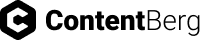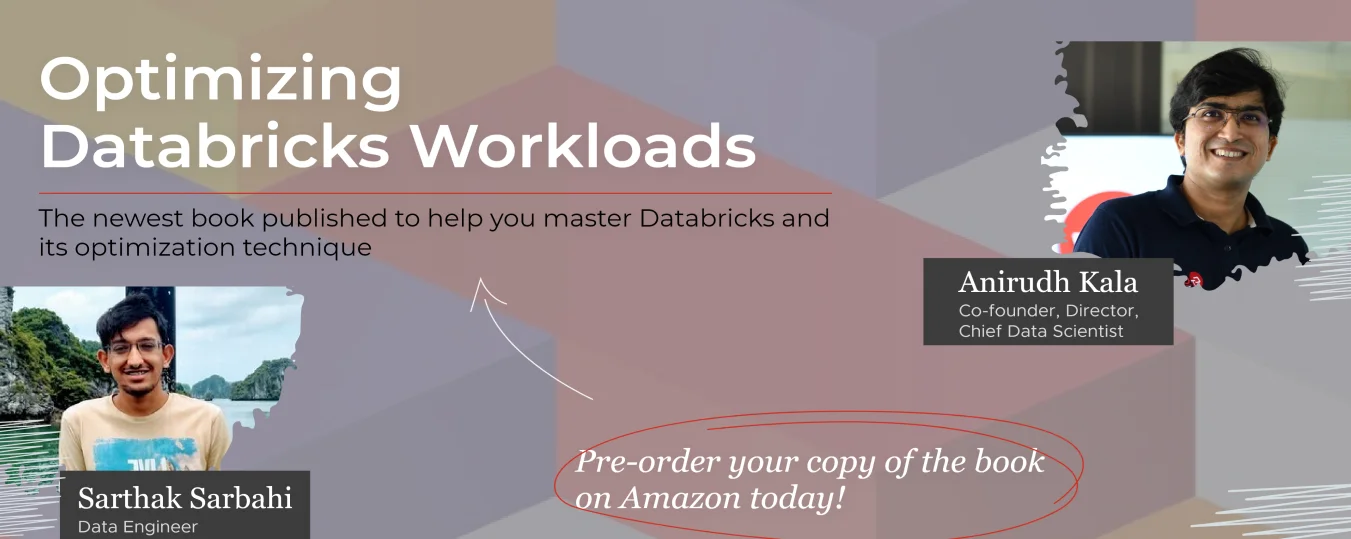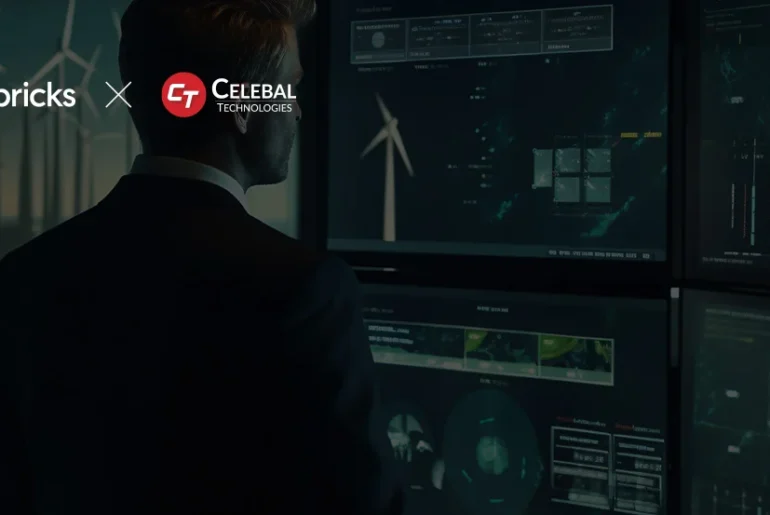Accelerate computations and make the most of your data effectively on Databricks, says the author of Optimizing Databricks Workloads: Harness the power of Apache Spark in Azure and maximize the performance of modern big data workloads.
About Databricks as a company
Databricks is a Data + AI company. Originally founded in 2013 by the creators of Apache SparkTM, Delta lake, and MLflow. Databricks is the world’s first Lakehouse platform in the cloud that combines the best of data warehouses and data lakes that offer an open and unified platform for data and AI. The company’s Delta Lake is an open-source project that works to bring reliability to data lakes for machine learning along with other data science uses. In the year 2017, the company was announced as the first-party service on Microsoft Azure using the integration Azure Databricks.
Databricks as a platform
Databricks provide a unified platform for data scientists, data engineers, and data analysts. It provides a collaborative environment for the users to run interactive and scheduled data analysis workloads.
In this article, you’ll get to know a brief about Databricks, and the associated optimization techniques. We’ll be cove
Azure Databricks: An Intro
Azure Databricks is a data analytic platform that is optimized for Azure cloud services platform. It provides the latest versions of Apache Spark and allows users to seamlessly integrate with open-source libraries. The Azure users get access to three environments that help in developing data-intensive apps: Databricks SQL, Databricks Data Science & Engineering, and Databricks Machine Learning.
Databricks SQL lets the analysts use its easy-to-use platforms to run SQL queries. On the other side, Databricks Data Science & Engineering allows you to use the interactive workspace that further enables collaboration between data engineers, scientists, and machine learning engineers. Databricks Machine Learning allows the use of an integrated end-to-end machine learning environment that incorporates managed services for experiment tracking.
*Additional Tip: To select an environment, launch an Azure Databricks workspace and make efficient use of the persona switcher in the sidebar.
Discover Databricks and the related technical requirements
Databricks was established by the creators of Apache Spark to solve the toughest data problems in the world. It was launched as a Spark-based unified data analytics platform. While introducing Databricks, the following points are required to be taken into consideration:
- Spark fundamentals: It is a distributed data processing framework that can analyze huge datasets. It further comprises DataFrames, Machine Learning, Graph processing, Streaming, and Spark SQL.
- Databricks: Provides a collaborative platform for data science and data engineers. It has something in the bucket for everyone i.e. Data engineers, Data Scientists, Data Analysts, and Business intelligence analysts.
- Delta Lake: It was launched by Databricks as an open-source project that converts a traditional data lake into a Lakehouse.
Databricks Workspace is an analytics platform based on Apache Spark that is further integrated with Azure to provide a one-click setup, streamlined workflows, and an interactive workspace. The workspace enables collaboration between data engineers, data scientists, and machine learning engineers.
Databricks Machine Learning
It is an integrated end-to-end machine learning platform that incorporates managed services that includes experiment tracking, model training, feature development, management, and feature & model serving. Besides this, Databricks Machine Learning allows you to do the following:
- Train models both manually or AutoML.
- Use MLflow tracking efficiently to track training parameters.
- Create and access feature tables.
- Use Model Registry to share manage and serve models.
With Databricks SQL, you are allowed to run quick ad-hoc SQL queries that run on fully managed SQL endpoints sized differently based on the query latency and the number of concurrent users. All the workplaces are pre-configured for users’ ease. Databricks SQL lets you gain enterprise-grade securities, integration with Azure Services, and Power BI, etc.
Want to know how to more about Databricks and their optimization? Worry not, we are here introducing a book that covers detailed knowledge for Databricks career aspirants.
About the book:
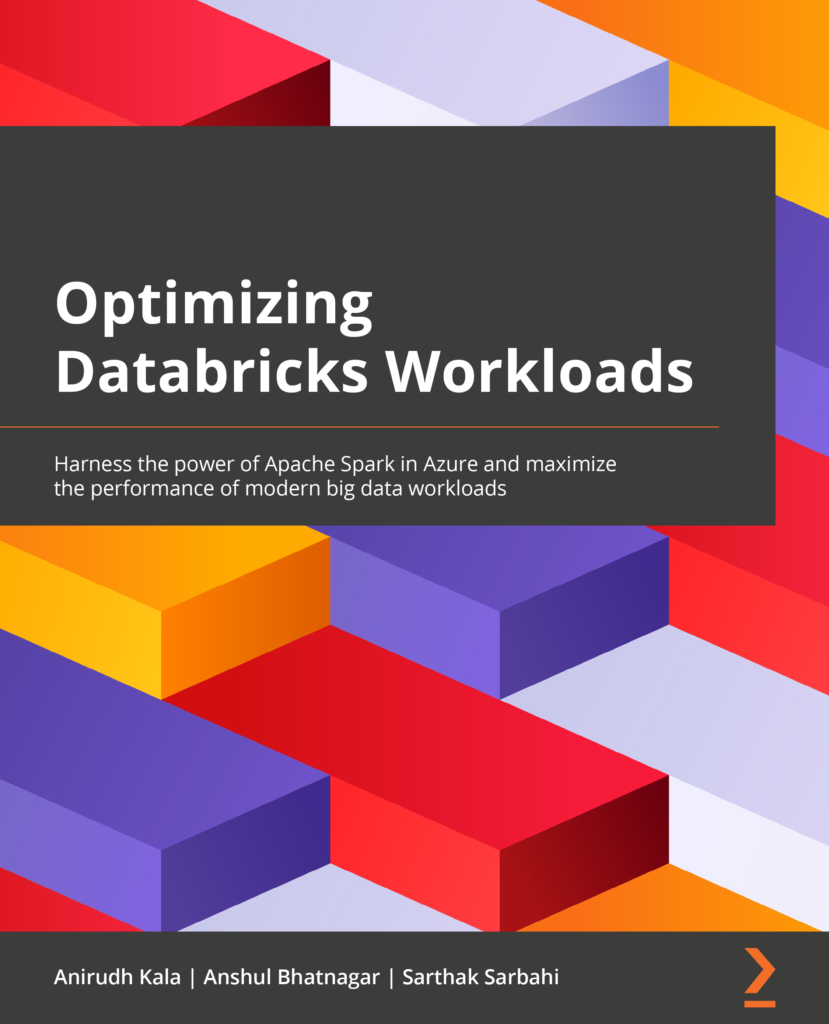
Optimizing Databricks Workloads is designed for data engineers, data scientists, and cloud architects who have working knowledge of Spark/Databricks and some basic understanding of data engineering principles. Readers will need to have a working knowledge of Python, and some experience of SQL in PySpark and Spark SQL is beneficial
This book consists of the following chapters:
- Discovering Databricks
- Batch and Real-Time Processing in Databricks
- Learning about Machine Learning and Graph Processing in Databricks
- Managing Spark Clusters
- Big Data Analytics
- Databricks Delta Lake
- Spark Core
- Case Studies
Book Highlights:
- Get to grips with Spark fundamentals and the Databricks platform.
- Process big data using the Spark DataFrame API with Delta Lake.
- Analyze data using graph processing in Databricks.
- Use MLflow to manage machine learning life cycles in Databricks.
- Find out how to choose the right cluster configuration for your workloads.
- Explore file compaction and clustering methods to tune Delta tables.
- Discover advanced optimization techniques to speed up Spark jobs.
The benefit you’ll get from the book: In the end, you will be prepared with the necessary toolkit to speed up your Spark jobs and process your data more efficiently.
Want to know more, pre-order your book on Amazon today.