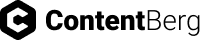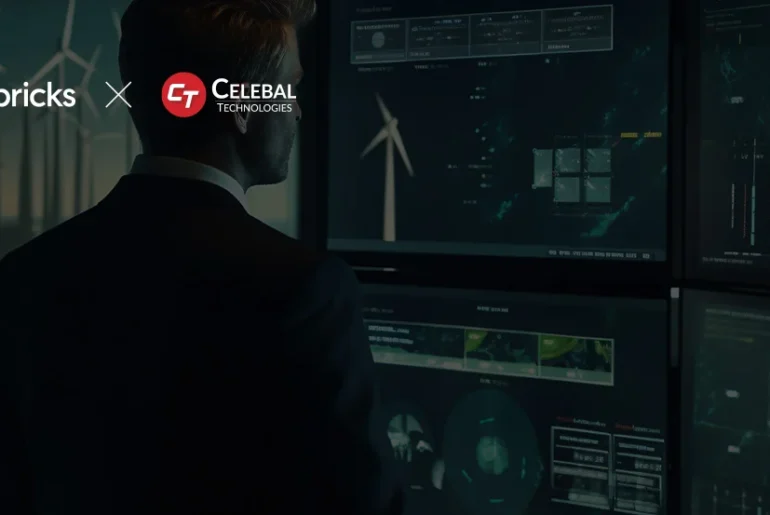Database migration involves moving data from one or more original databases to one or more destination databases. Once the migration is complete, the information in the original databases is now present in the destination databases, potentially in a modified structure.
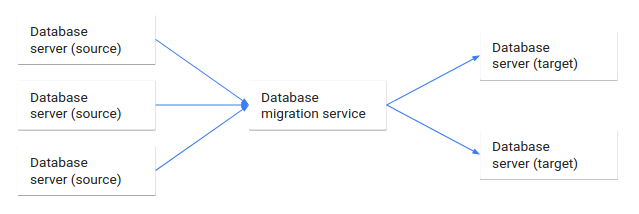
Types of data migration
- While every data migration project is different according to the systems and data involved as well as the organization’s objectives, data migration can be classified into these five broad categories:
1) Storage migration
2) Database migration
3) Application migration
4) Cloud migration
5) Business process migration
On-Premises to Cloud Migration
- On-premise to cloud data migration is the process of moving data from on-premise or local system, to cloud infrastructure. A significant manifestation of this in the modern tech era is the transition from on-premise storage systems to cloud-based platforms.
- Traditionally, many organizations housed their data in on-premise servers – physical infrastructures located either within their own facilities or at external data centers. While offering control and customization, these setups posed challenges in terms of scalability, cost, and adaptability.
Migration from On-Premises to Azure platform
- Azure Database Migration Service is a fully managed service designed to enable seamless migrations from multiple database sources to Azure data platforms with minimal downtime (online migrations).
- With Azure Database Migration Service currently, there are 2 offerings:
1) Database Migration Service – via Azure SQL migration extension for Azure Data Studio, Azure portal, PowerShell and Azure CLI.
2) Database Migration Service (classic) – via Azure portal, PowerShell and Azure CLI.
Pre-Requisites for using Azure Database Migration Service
- There are several prerequisites required to ensure that Azure Database Migration Service runs smoothly when performing database migrations. Some of the prerequisites apply across all scenarios (source-target pairs) supported by the service, while other prerequisites are unique to a specific scenario.
- Azure Database Migration Service prerequisites that are common across all supported migration scenarios include the need to:
1) Create a Microsoft Azure Virtual Network for Azure Database Migration Service by using the Azure Resource Manager deployment model, which provides site-to-site connectivity to your on-premises source servers by using either ExpressRoute or VPN.
2) Ensure that your virtual network Network Security Group rules don’t block the port 443 for ServiceTags of ServiceBus, Storage and AzureMonitor.
3) When using a firewall appliance in front of your source database(s), you may need to add firewall rules to allow Azure Database Migration Service to access the source database(s) for migration.
Current Supported scenarios of Azure Database Migration Service
- Azure Database Migration Service supports a mix of database migration scenarios (source and target pairs) for both offline (one-time) and online (continuous sync) database migrations.
Offline Migrations
- Offline migrations through the Azure SQL Migration extension for Azure Data Studio are supported for Azure SQL Managed Instance, SQL Server on Azure Virtual Machines, and Azure SQL Database.
Online Migrations
- Online migrations (minimal downtime) through the Azure SQL Migration extension for Azure Data Studio are supported for Azure SQL Managed Instance and SQL Server on Azure Virtual Machines targets.
If your source database is already in an Azure PaaS like Azure Database for MySQL or Azure Database for PostgreSQL, choose the corresponding engine when you create your migration activity. For example, if you’re migrating from Azure Database for MySQL – Single Server to Azure Database for MySQL – Flexible Server, choose MySQL as the source engine when you create the scenario.
Summary of Azure Database Migration Service
During a typical, simple database migration, you:
- Create a target database(s).
- Assess your source database(s).
- For homogenous migrations, assess your existing database(s) by using DMA.
- For heterogeneous migrations (from compete sources), assess your existing database(s) with SSMA. You also use SSMA to convert database objects and migrate the schema to your target platform.
- Create an instance of Azure Database Migration Service.
- Create a migration project specifying the source database(s), target database(s), and the tables to migrate.
- Start the full load.
- Pick the subsequent validation.
- Perform a manual switchover of your production environment to the new cloud-based database.