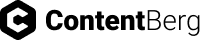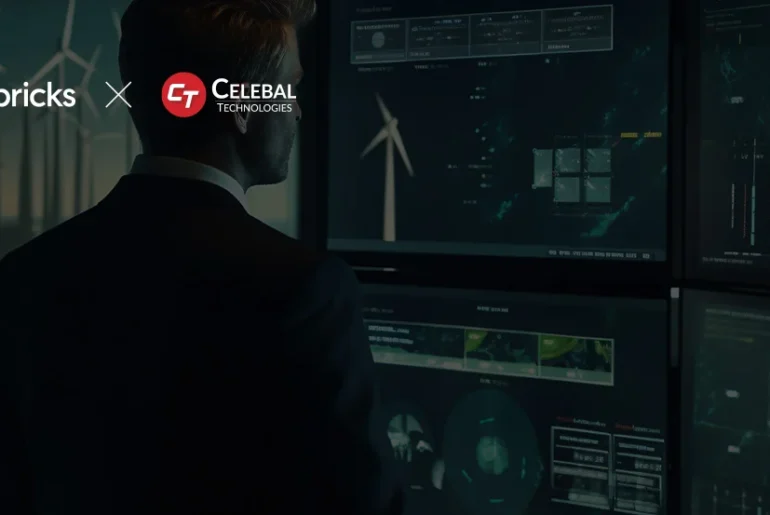Azure Kubernetes Service (AKS), launched by Microsoft in June 2017, is a fully managed Kubernetes orchestration service on Azure. It simplifies deploying, scaling, and managing containerized applications, eliminating operational complexities. AKS handles critical tasks, like health monitoring, and configures the control plane automatically. Users only manage and pay for the nodes, optimizing cost efficiency. With regular updates, AKS provides a reliable, efficient, and cost-effective environment for deploying modern applications, making it an essential choice for Kubernetes orchestration in Azure.
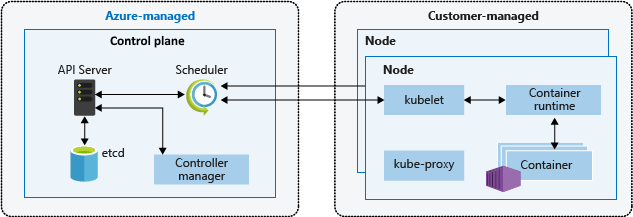
Use Cases of Azure Kubernetes Service (AKS)
- Application Orchestration and Management:
AKS simplifies the deployment, scaling, and management of containerized applications. It’s suitable for orchestrating complex applications composed of microservices. - Continuous Integration/Continuous Deployment (CI/CD):
AKS integrates seamlessly with DevOps pipelines, facilitating automated deployment and updates of applications, thereby streamlining the CI/CD process. - Scalability and Flexibility:
AKS enables easy scaling of applications, allowing them to handle varying workloads efficiently. It suits scenarios where scalability and flexibility are crucial. - Hybrid and Multi-Cloud Deployments:
Ideal for businesses that require flexibility in deploying applications across on-premises infrastructure, Azure, or other cloud providers due to its compatibility with various environments. - Stateful and Stateful Applications:
Supports both stateless and stateful applications, making it versatile for a wide range of workloads, including databases, analytics, and more.
Benefits and Advantages of Azure Kubernetes Service (AKS)
- Simplified Kubernetes Operations:
AKS abstracts much of the complexity of managing Kubernetes clusters, providing automated updates, scaling, and monitoring, reducing operational overhead. - High Availability and Reliability:
AKS ensures high availability through automatic scaling, load balancing, self-healing capabilities, and fault-tolerant infrastructure, ensuring reliable application performance. - Security and Compliance:
Provides built-in security features such as role-based access control (RBAC), network policies, encryption, and Azure Active Directory integration, enhancing application security and compliance. - Cost-Efficiency:
AKS optimizes resource utilization by allowing fine-grained control over cluster resources, enabling cost-effective operations and scaling based on actual needs. - Ecosystem Integration:
Integrates seamlessly with Azure services like Azure Monitor, Azure Active Directory, Azure DevOps, and more, simplifying the development and deployment processes. - Community and Support:
Being part of the Kubernetes ecosystem, AKS benefits from a large community, ensuring access to resources, documentation, and community support for troubleshooting and best practices. - Managed Service:
Azure Kubernetes Service is a managed Kubernetes service, meaning Microsoft handles the underlying infrastructure, allowing users to focus on application development rather than managing clusters.
Comparison between Kubernetes and Azure Kubernetes Service (AKS):
| Parameters | Kubernetes | Azure Kubernetes Service (AKS) |
| Deployment & Management | Self-managed; user sets up & maintains clusters | Fully managed service by Microsoft Azure |
| Configuration Flexibility | Extensive customization options | Abstracts infrastructure complexities |
| Maintenance & Upgrades | Manual handling of tasks | Automates updates & patching |
| Community Support | Large community contributions | Supported by Azure & growing community |
| Integration with Azure | N/A | Seamless integration with Azure services |
| Service Level Agreements | N/A | Backed by Microsoft for reliability |
| Cost Considerations | Potential cost savings, higher operational expenses | Managed service costs with Azure usage |
| Ease of Use | Requires expertise for setup & management | Simplified setup & reduced admin tasks |
| Security & Compliance | Strong but needs manual configuration | Benefits from Azure’s security features |
| Support & SLAs | Community-driven support | Azure-backed support & service agreements |
| Scalability & Performance | Manual scaling and optimization | Auto-scaling & monitoring capabilities |
| Tooling & Ecosystem | Wide tooling options; requires expertise | Integrates seamlessly with Azure’s tools |
| Enterprise Adoption | For specific infrastructure needs | Preferred for ease of adoption & integration |
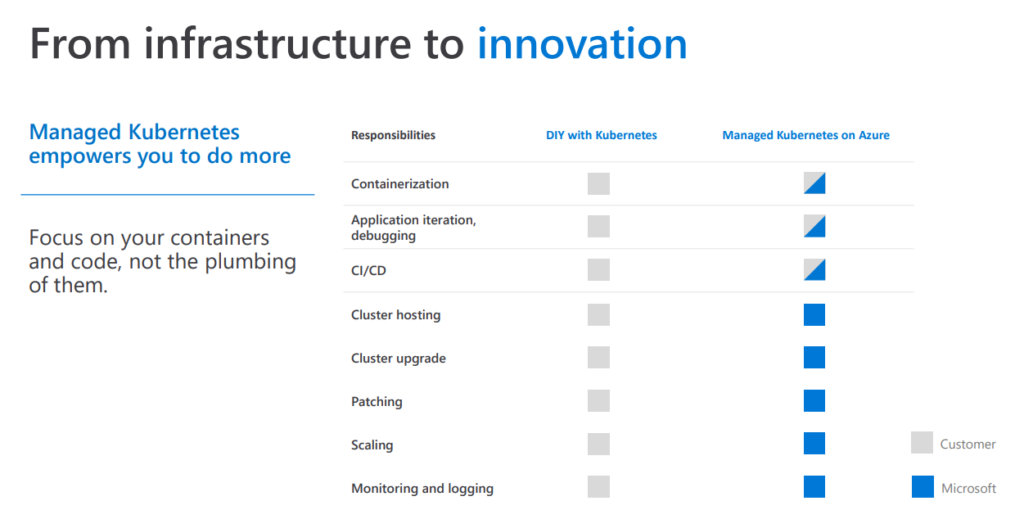
How AKS is being used in Industry?
- Financial Services: Banking and Insurance –
Banks and insurance companies manage a vast amount of transactional data that requires high security and scalability. AKS provides a robust platform for secure and scalable deployment of financial applications, ensuring compliance with stringent regulations while handling varying transaction volumes efficiently. Enables seamless scaling, rapid deployment, and high availability of services like online banking, payment processing, fraud detection, and customer service. - Healthcare and Life Sciences –
Healthcare institutions and life sciences companies handle large volumes of sensitive patient data and perform complex data analysis for research and diagnostics. AKS offers a secure environment for deploying healthcare applications, handling data processing, running AI/ML models for diagnostics, and managing HIPAA-compliant workloads. - Retail and E-commerce –
Retail businesses experience fluctuating demands during sales events, seasons, and promotional periods. AKS enables auto-scaling of e-commerce platforms, managing sudden spikes in website traffic, inventory management, and order processing during peak times. Ensures smooth operations, enhances customer experience, and supports microservices architecture for faster development and deployment of new features. - Manufacturing and Industrial IoT –
Manufacturing companies gather large volumes of sensor data from machinery and equipment to optimize operations and predict maintenance needs. AKS provides a scalable and reliable platform to process IoT data, run predictive analytics, and deploy AI/ML models for predictive maintenance. Optimizes operations, reduces downtime, and enables proactive maintenance, leading to cost savings and increased productivity.
Core Kubernetes Components in AKS
Identity and security management
Kubernetes RBAC
- AKS provides support for Kubernetes RBAC, allowing the restriction of entry to cluster resources. Kubernetes RBAC manages and regulates access as well as authorizations for Kubernetes resources and namespaces.
Microsoft Entra ID
- You can set up an AKS cluster to work together with Microsoft Entra ID. This integration allows you to establish access to Kubernetes by leveraging your current identities and group memberships within Microsoft Entra.
Integrated logging and monitoring
- Container Insights, found within Azure Monitor, monitors the performance and well-being of managed Kubernetes clusters operating on AKS.
- Native integration with AKS is a key feature of Container Insights. It actively gathers crucial metrics and logs, triggers alerts for identified issues, and enables visualization using workbooks or integration with Grafana.
- Logs stemming from the AKS control plane components are gathered independently within Azure as resource logs, then redirected to distinct locations such as Azure Monitor Logs. For further details, refer to Resource logs.
Clusters and nodes
- AKS nodes operate within Azure virtual machines (VMs). They enable the connection of storage to nodes and pods, facilitate cluster component upgrades, and provide support for GPUs.
- AKS facilitates the establishment of node pools equipped with GPUs. These specialized VMs are tailored for tasks demanding substantial computational power, graphic rendering, and visualization workloads.
Cluster node and pod scaling
- As the need for resources fluctuates, the quantity of cluster nodes or pods supporting your services adjusts automatically, either increasing or decreasing.
Cluster node upgrades
- AKS provides a range of Kubernetes versions. When new versions are released on AKS, you have the flexibility to update your cluster using the Azure portal, Azure CLI, or Azure PowerShell.
Storage volume support
- To enable application tasks, AKS provides option to attach either fixed or adaptable storage containers to ensure lasting data. The choice between them relies on the quantity of linked pods anticipated to utilize these storage containers.