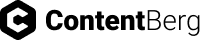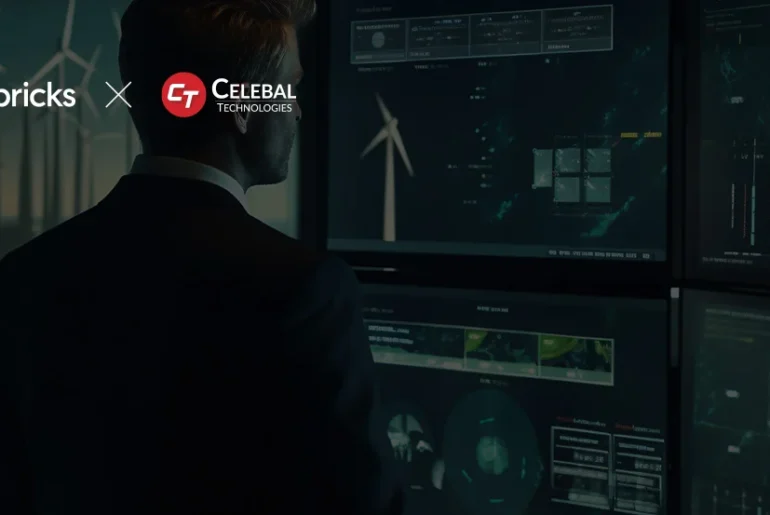SAP is one of the largest providers of Enterprise Resource Planning (ERP) software, handling business applications like accounting, sales, payroll, finance, production, human resources, etc. 77 percent of the world’s transaction touches an SAP system. With such ubiquitous usage, businesses have to address the need of connecting SAP with cloud solutions and other third-party services.
To bridge the gap between SAP and Microsoft products, Microsoft has introduced out-of-the-box SAP connectors. These connectors will help enterprises unlock insights into data residing on SAP systems, leverage that data to build innovative business applications and make the most of their SAP investments. Microsoft provides a wide range of SAP connectors more than any other cloud provider in the market. Let’s take a look at SAP Connectors for Azure Data Factory, Power BI, and PowerApps.
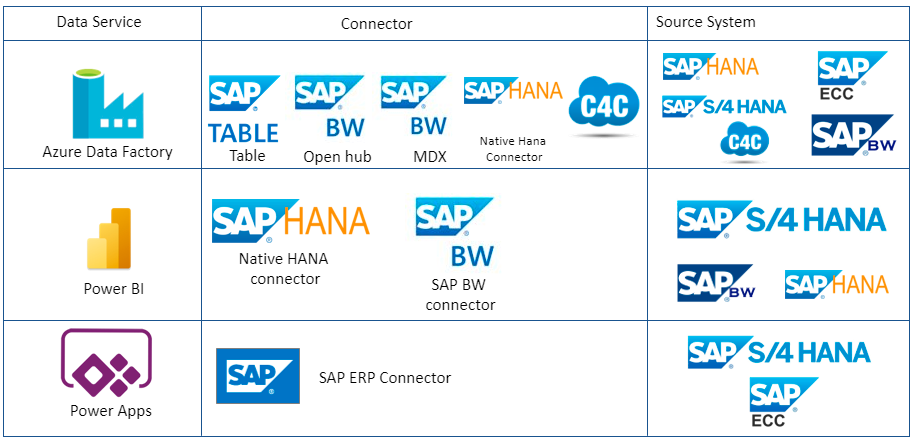
Connectors for Azure Data Factory
Azure Data Factory (ADF) is a data integration service that allows you to create data-driven workflows in the cloud. ADF automates data ingestion, movement, and transformation between supported data stores. It supports 25+ data stores on-premises and in the cloud. With ADF, you can load data from SAP HANA, SAP Business Warehouse (BW), SAP ECC, and SAP Cloud for Customer into Azure data stores like Azure Blob, Azure Data Lake, Azure SQL DW, etc. for advanced analytics and reporting.
You can easily ingest data from the existing SAP HANA and SAP BW to Azure and build your own intelligent solutions by leveraging Azure’s big data and advanced analytics tools to transform data into intelligent action. ADF enables data movement using the following SAP Connectors.
SAP HANA Connector
SAP HANA is a platform for data storage and processing based on in-memory computing technology. The SAP HANA Connector supports copying data from SAP HANA information models and row and Column tables using SQL queries. With this connector, you can easily build a data architecture integrating multiple sources and accelerate data to insights journey for your business.
SAP BW Connector
SAP Business Warehouse (BW) is an enterprise data warehouse that collects, transforms, and stores data and makes it accessible through in-built reporting tools. The SAP BW Open Hub and SAP BW MDX Connectors are provided for moving data from SAP BW to Azure Data Factory.
The SAP BW Open Hub Connector allows moving BW data to downstream systems like ADF. This BW Connector supports only the Database Table type Open Hub. The SAP BW MDX Connector supports copying data from SAP Business Warehouse version 7.x InfoCubes and QueryCubes using MDX queries. This connector allows moving BW data in a multi-dimensional format which is useful in scenarios where it is necessary to retain the modeling done in SAP.
SAP Table Connector
The SAP Table Connector can copy data from any SAP table to the supported data store in Microsoft. The connector also supports retrieving data via default or custom RFC (Remote Function Call) and connecting to an SAP application server or SAP message server.
SAP ECC Connector
SAP ERP Central Component (ECC) is the core product within the SAP Business Suite covering industry applications including finance, logistics, HR, customer service, and product planning. The SAP ECC connector enables copying data from SAP ECC on SAP NetWeaver version 7 and later. Copying data from any objects exposed by SAP ECC OData services (SAP Table/Views, BAPI, Data Extractors, etc.), or data sent to SAP Process Integration (PI) that can be received as OData via relative adapters is also supported.
SAP Cloud for Customer (C4C)
SAP Cloud for Customer is a cloud solution for sales, marketing, and customer service activities. With the SAP C4C connector, you can copy SAP C4C data to any supported data store. This connector allows Azure Data Factory to copy data from/to SAP Cloud for Customer.
Connecting to Power BI
Power BI is a cloud-based business intelligence service that accelerates time to insight for enterprises. It helps with visualizing, exploring, and extracting insights from your data. Power BI can connect with diverse data sources, both on-premises and in the cloud to provide a comprehensive view of business operations. It can be integrated with other Microsoft products and cloud services, including Azure Data Warehouse, Azure Stream Analytics, Azure Machine Learning, Office 365. With these capabilities, Power BI can help you get the most out of your data, no matter where it resides – on-premise or in the cloud. The data that needs to reside on-premises can continue to reside on-premises. Power BI provides a data gateway for secure data transfer between on-premises data and Power BI service. Following SAP Connectors are available to transfer data between SAP systems and Power BI.
SAP HANA Connector
The SAP HANA Connector for Power BI enables business users to easily connect with SAP HANA and create interactive reports and advanced analytics without the need to design complex technical schema. The simple point-and-click interface makes it easy to navigate through the tool and easily create data connections for building dashboards.
The Connector makes it easy to discover important content and brings BI artifacts such as analytic and calculation views to the forefront. Advanced users can still connect to row and column tables by writing direct SQL queries. The SAP HANA Connector supports both DirectQuery mode and Import mode. The other features of the connector include SSL, multiple HANA input variables, and SAML-based Single Sign-On (SSO). The interface is simple, user friendly and also provides a preview of the data so that users can decide what information they will need.
SAP BW Connector
The SAP BW Connector for Power BI supports BW version 7 and above and allows Power BI to access SAP BW data sources. The connector supports communication with both the application server and the message server and also works seamlessly for Import and Direct Query modes. The Import Query mode is recommended when the dashboard performance is critical. Version 2.0 of the connector enables retrieval of millions of rows of data along with improved exception-handling.
Connecting to PowerApps
PowerApps is a low code development platform that enables users to build mobile and web applications without programming experience. It provides pre-built templates and quick deployment features that empower everyone in the organization to build the apps they need with advanced functionalities like AI components. The SAP ERP connector has been made available to integrate your SAP data with the application you’re developing on the PowerApps platform.
SAP ERP Connector
The SAP ERP connector allows you to connect your apps on the PowerApps platform to an SAP ERP system – either SAP ECC or SAP S/4HANA. It creates a connection to the SAP Server using either SAP authentication or Windows authentication. You can also invoke any BAPI (Business Application Programming Interface), custom RFC (Remote Function Call), and provide dynamic schemas for their input and output parameters.
How can we help simplify SAP integration for your business?
SAP systems are complex and integrating them with cloud technologies needs careful consideration of the enterprise infrastructure and processes. The out-of-the-box connectors streamline the integration process and enable a seamless connection with Microsoft services. But there is still a need to tailor the connection with custom functions to suit various business use cases.
Our expertise on SAP Extend and Innovate enables us to address all complexities and challenges in integrating or migrating SAP systems to Azure. We offer end-to-end services tailored for SAP, covering diverse domains from business intelligence and big data analytics to infrastructure migration and enterprise integration. Shifting your critical business applications from SAP to Microsoft Azure can be a high-risk but highly rewarding undertaking when it is done right. Our extensive experience with SAP and Azure has enabled us to help businesses successfully migrate SAP applications to the cloud or integrate with modern cloud solutions and achieve the benefits of enhanced scalability, security, and cost-effectiveness.
Contact us at enterprisesales@celebaltech.com to know more about developing innovative cloud solutions for your enterprise systems.